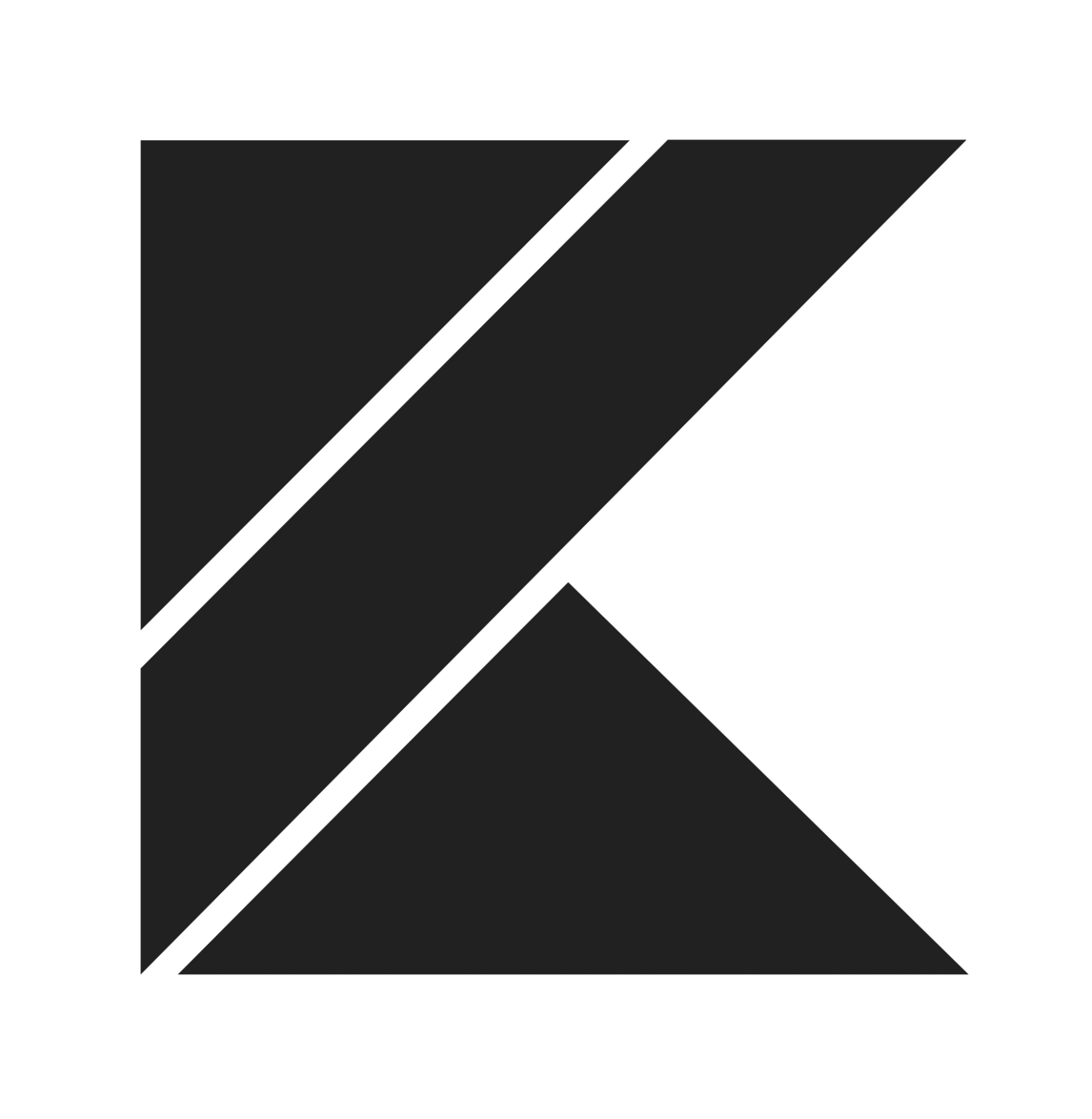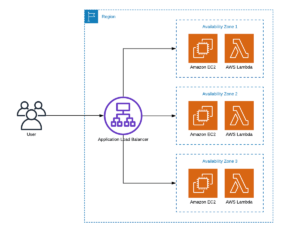The Power of Routers
Imagine a world without the internet. It’s hard to fathom, isn’t it? The internet has become an essential part of our lives, and routers play a vital role in keeping us connected to this digital universe. But what exactly is a router?
What is a Router?
A router is a device that acts as a central hub, connecting multiple devices to a local area network (LAN) or wide area network (WAN). It serves as a bridge between your devices and the internet, enabling data packets to travel from one network to another.
How Router Work
Routers use a technique called packet switching to send and receive data across networks. When you send a request or open a website on your device, the router breaks down the data into small packets and forwards them to their destination. These packets then travel through various networks until they reach their intended recipient.
One of the key features of routers is their ability to determine the best path for these packets to take. They analyze factors like network congestion, speed, and reliability to ensure efficient and reliable data transmission.
Router vs. Modem
While routers and modems are often used together, they serve different purposes. A modem, short for modulator-demodulator, connects your network to your internet service provider (ISP), enabling access to the internet. It converts the signals from your ISP into a format that your devices can understand.
A router, on the other hand, allows you to create a local network and connects multiple devices to the internet. It acts as a traffic director, directing data packets between devices within the network and between the network and the internet.
Types of Routers
Routers come in various shapes and sizes, catering to different needs. Some common types include:
- Wireless Routers: These routers use Wi-Fi technology to enable wireless connections, allowing devices to connect without the need for physical cables.
- Wired Routers: As the name suggests, these routers require physical Ethernet cables to connect devices. They are often used in corporate environments where a wired connection offers more stability and security.
- Virtual Private Network (VPN) Routers: VPN routers provide an added layer of security by encrypting data transmitted over the internet. They are commonly used in businesses and organizations to ensure secure remote access.
The Mysterious SSID
SSID stands for Service Set Identifier. It is the name given to your Wi-Fi network, identifying it from other nearby networks. When you search for available Wi-Fi networks on your device, the SSID is what you see in the list of options.
The SSID not only helps you identify your network but also plays a role in network security. It is recommended to choose a unique and strong SSID to prevent unauthorized access to your network.
Security Challenges with Routers
Routers, like any other technology, come with their own set of security challenges. Some common vulnerabilities include:
- Weak Passwords: Many users often neglect to change the default username and password on their routers, making it easier for hackers to gain access.
- Outdated Firmware: Manufacturers release firmware updates to fix security vulnerabilities. Failing to update your router’s firmware may leave it exposed to potential threats.
- Unsecured Wi-Fi: Using unsecured Wi-Fi networks or not encrypting your wireless signals allows potential attackers to intercept and access your data.
By being diligent and following security best practices, you can mitigate these risks and ensure a safe and secure digital experience.