
Introduction
In this digital age, information is constantly growing and spreading making it crucial to manage and organize data effectively. That is where the database comes as the backbone for data-driven applications. Structured collections of databases store, handle and provide digital repositories for diverse data types like text, numbers, images, and videos.
What is a Database?
A database is a structured collection of data that is organized, stored, and managed in a way that allows retrieval, manipulation, and processing of data. It is a central storage repository for various data types, enabling users and applications to store, retrieve and manage systematically. At its core, it contains a Database Management System (DBMS). The DBMS provides tools and mechanisms for creating, maintaining, querying, and updating the data within the database.
Here are some components in the database:
- Data: The database contains different data types such as numbers, text, dates, images, videos and much more. Data stored in structured forms, such as tables, documents, or graphs, depends on the type of database.
- Database Management System (DBMS): DBMS enables users to interact with a database. It handles tasks such as data storage, retrieval, updating, security, and data integrity. Examples of DBMSs are MySQL, PostgreSQL, Oracle Database, MongoDB, etc.
- Tables and Schemas: Within a relational database, data is stored in tables containing rows (records) and columns (attributes). The table structure schema enables data types and interconnections between tables and data.
- Queries: Users and applications use queries to retrieve specific subsets of data from the database. A query is composed in a query language like SQL (Structured Query Language) for relational databases and seeks to retrieve information.
- Indexes: DBMS uses indexing, data structures that optimize data retrieval. They allow faster search and filtering of data, especially in large datasets.
- Normalization: It is a process of organizing data in relational databases to reduce redundancy and improve data integrity. It involves breaking down data into smaller, related tables and establishing relationships.
- Data Integrity: Ensuring that the data stored in the database is accurate, consistent, and follows predefined rules or constraints. DBMS systems enforce data integrity through validation and constraints.
- Backup and Recovery: Regularly creating backups to prevent data loss due to hardware failures, software glitches, or human errors. Backup strategies include full backups, incremental backups, and point-in-time recovery.
- Security and Access Control: Implementing measures to protect the data from unauthorized access, ensuring that only authorized users or applications can view, modify, or manipulate the data.
- Transactions: A sequence of one or more database operations treated as a unified unit of work, transactions guarantee data consistency and integrity, even amidst system failures.
- Scalability: The ability of a database to handle increasing amounts of data and user requests. Databases scale either vertically (enhancing a single server’s resources) or horizontally (dispersing data among multiple servers).
Types of Databases
Databases consist of various types based on data storage, retrieval, and management needs. The choice of database type depends on different factors, for example, data structure, volume, scalability, and application requirements. Here are the main types of databases:
- Relational Databases (RDBMS): Relational databases store data in structured tables with rows and columns, and they use a schema to define the relationships between tables. Examples: MySQL, PostgreSQL, Microsoft SQL Server, Oracle Database.
- NoSQL Databases: NoSQL (Not Only SQL) databases handle large volumes of unstructured or semi-structured data. They provide high scalability and flexibility, making them suitable for applications like social media, IoT, and big data analytics.
- Graph Databases: Graph databases optimized for representing and traversing complex relationships between data points. Examples: Neo4j, Amazon Neptune, Microsoft Azure Cosmos DB.
- In-Memory Databases: In-memory databases store data entirely in memory for fast access. They serve real-time processing and low-latency response needs, for example, Redis (which can operate as an in-memory database) and SAP HANA.
More types of databases provide accessibility for a variety of use cases. Choosing the correct type of database depends on your application’s requirements, scalability needs, and data model.
Conclusion
This guide aims to provide a comprehensive understanding of databases, from their foundational concepts to advanced topics like optimization, security, and emerging trends. Whether new to databases or seeking to deepen your knowledge, this guide will equip you with the insights needed to make informed decisions when working with databases in today’s dynamic technological landscape.
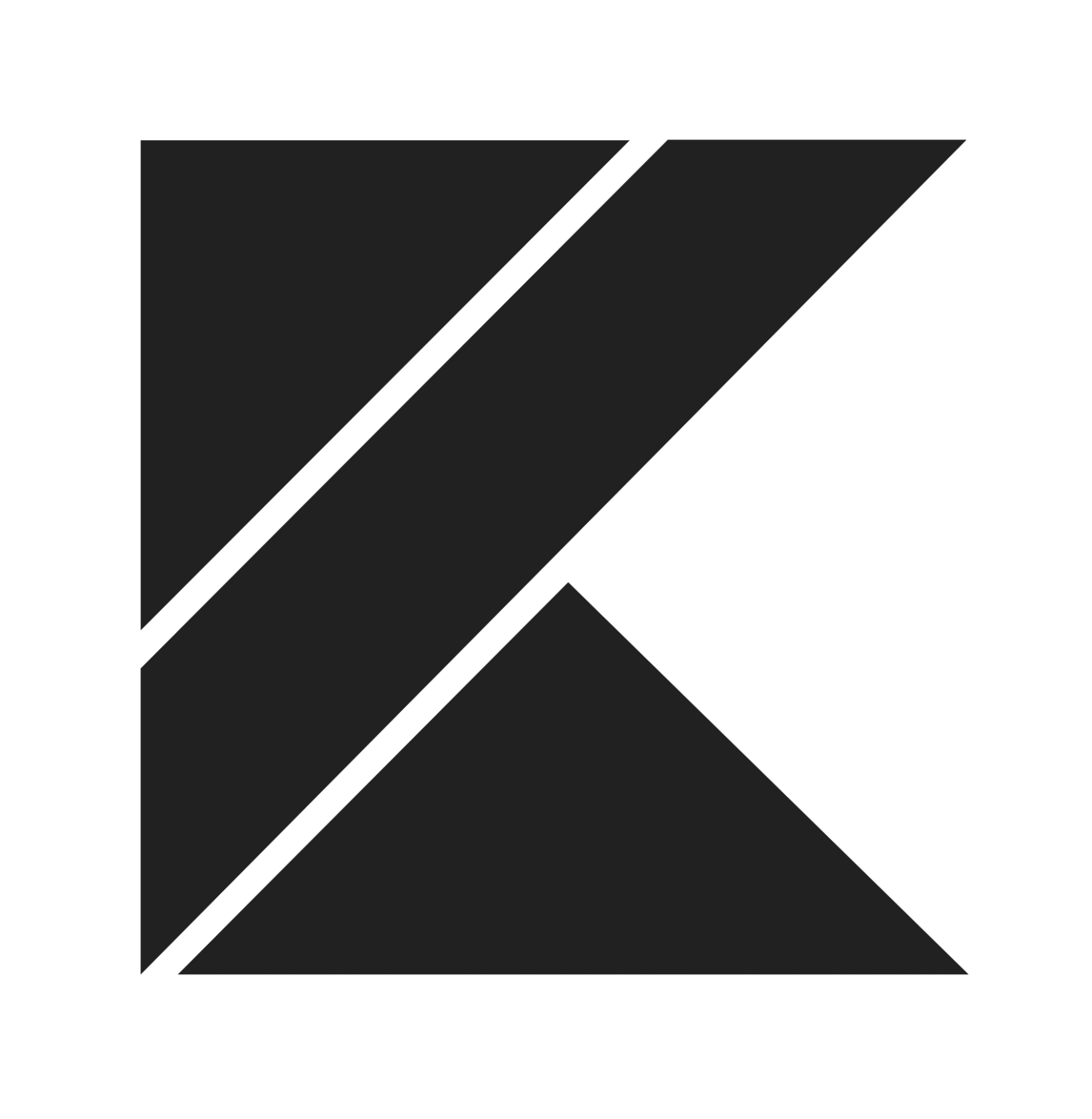



[…] and availability interplay. Understanding these theories is vital as organizations tackle growing datasets and intricate […]
[…] whether you’re a curious newcomer to the world of databases or a seasoned technophile seeking to deepen your understanding, join us as we embark on a […]
[…] (which stands for “not only SQL“) databases are a category of database systems that provide an alternative approach to data storage and […]
[…] two prominent paradigms emerge: SQL (Structured Query Language) databases and NoSQL (Not Only SQL) databases. Each paradigm addresses different data storage and retrieval needs, and understanding their […]
[…] of MySQL, triggers and stored procedures contribute to the overall robustness and reliability of database-driven […]
[…] is an open-source, in-memory data structure store that can be used as a database, cache, and message broker. It is known for its exceptional speed and versatility, making it a […]